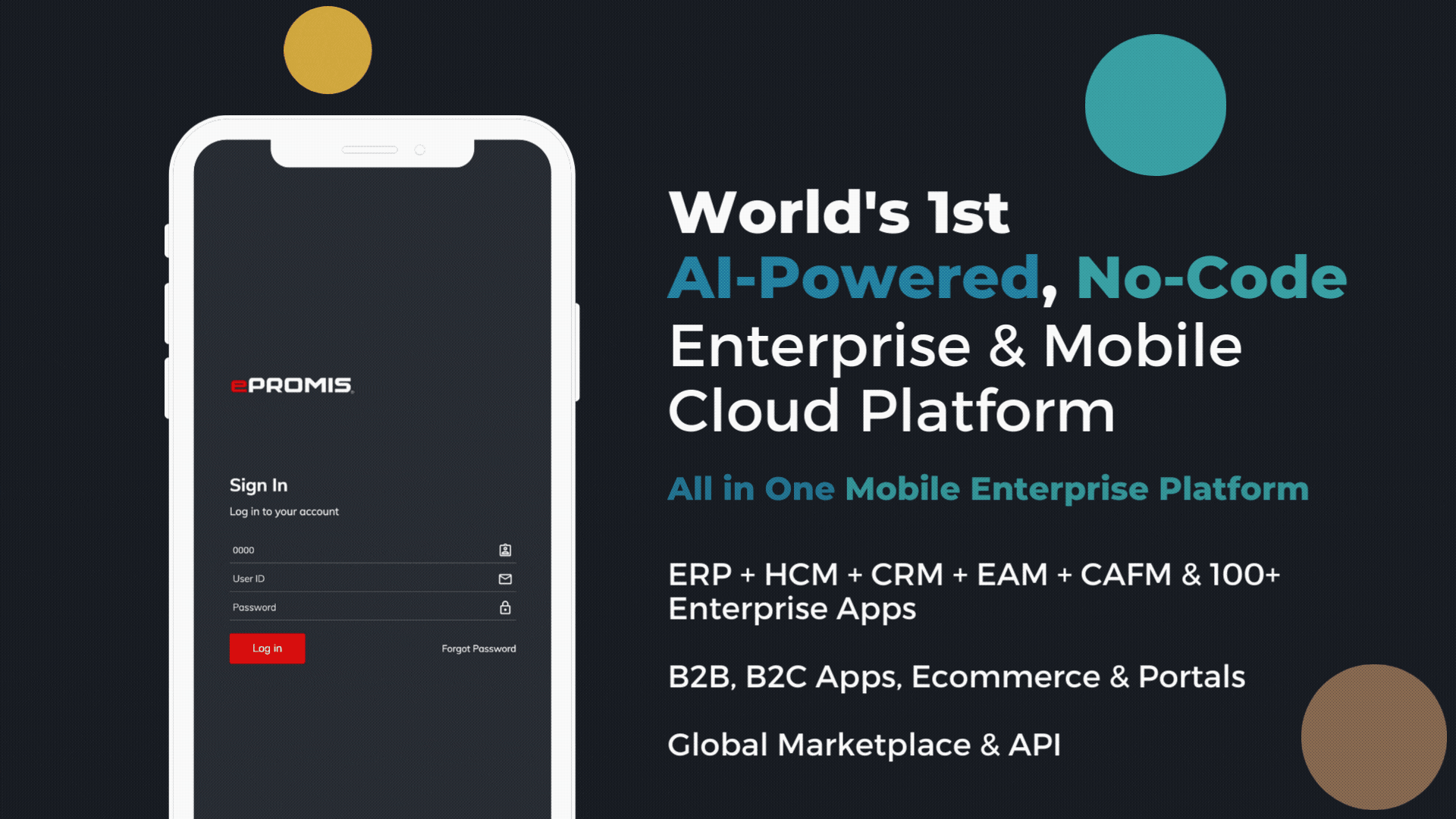EDUCATION, TRAINING, AND KNOWLEDGE TRANSFER
Make Learning Easy & Effortless
Develop Employee Competencies According To Organizational Needs And Client Preferences
ePROMIS SaaS: Enable Faster and Better Decision Making Through Enhanced Learning Experiences
Help co-workers understand company decisions and tread in the right direction. Value their contributions and make them feel heard to encourage team bonding.
Learn From The Past
Learn from past experiences and solve problems quicker with historical knowledge. Prevent mistakes from being repeated and avoid losses with a shared knowledge base.
Reduce Loss of Knowledge
Reduce the possibility of knowledge loss when employees move out or get transferred. Retain the knowledge gain and skills acquired through quick knowledge transfers.
Make Employees More Resourceful
Empower employees by providing them with the necessary resources to improve their skills and knowledge. Create a repository of knowledge and keep track of individual skills acquired for better project mapping.
Store & Retrieve Knowledge Easily
Create a centralized repository where all knowledge resources can be stored and accessed for training and referencing. Allow quick access to educational resources based on role and project needs.
Attain True Digital Transformation
There is no doubt that ePROMIS FutureGen Enterprise Cloud can help make learning easy and effortless. It delivers a comprehensive and unified learning and knowledge management system that can be accessed from any device, anytime, anywhere. This makes it the perfect solution for busy professionals who want to continue learning while on the go. ePROMIS FutureGen Enterprise Cloud also has a built-in social platform that allows users to connect with each other and share resources. This makes it easy for users to find mentors and collaborate with peers. The social platform also enables users to create their own learning networks.
Faster Delivery Time
Deliver quality output in less time through a quick understanding of client requirements and preferences. Learn delivery best practices for greater client satisfaction rates.
Reduce Operational Costs:
Learn how to serve clients better by studying their past behavior and through instant access to project guidelines.
Optimize Knowledge Sharing:
Create multiple channels through which knowledge can be acquired and imparted within the organization in a cost-efficient manner.
Foster Continuous Improvement
Make rapid improvements in your business processes with proper education and training. Follow the latest best practices and walk on the path of continuous improvement.
Employee Growth:
Help employees acquire new skills over time and reduce their dependence on senior resources by making training automated.
Latest Tools:
Get an improved understanding of emerging technologies and adapt faster to changing times by learning about the latest technologies and tools.
Save Time & Resources
Utilize time spent on training and development wisely by storing and reusing the knowledge gathered over time. Save time, resources, and money.
Superior Training Experience:
Offer stellar training experiences with interactive learning modules that teach concepts in a practical way for better real-life application.
Offer Better Support:
ePROMIS offers a range of training resources that make learning fun and interesting. Enable learning on the go and instantly help users find what they need.